Customized startup options for SQL Server Management Studio
SQLWB.exe for Sql Server 2005
SSMS.exe for SQL Server 2008
These two are executable files for launch SQL Server
SQLWB
Start--> All programs -->SQL Server 2005-->SQL Server 2005 Management Studiio
SSMS
Start--> All programs -->SQL Server 2008-->SQL Server 2008 Management Studiio
see the below images,
how to start SQL Server Management Studio from RUN
This will Launch SQL Server 2005
Some customized options:
SQLWB –
[S server_name[\instance_name]] [-d database] [-U user] [-P
password] [-E][file_name[, file_name]][/?]
Explanation :
[-S The name of the SQL Server Instance to which to connect ]
[-d The name of the SQL Server database to which to connect ]
[-E Use Windows Authentication to login to SQL Server ]
[-U The Name of the SQL Server login with which to connect ]
[-P The Password associated with the login ]
[file_name [,file_name]] name of files to load
[-nosplash] Supress splash screen
[/?] Displays this usage information
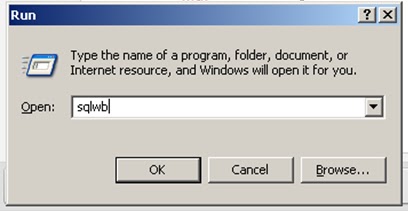



No comments:
Post a Comment